Another Great Ubuntu Flavor Linux Lite 1.0.6 (Based on Ubuntu 12.04)
It is also recommended to those people who are new to Linux or for those who want really lightweight desktop environment. It is also great choice for old laptop or desktop you gave up on a few years back. Linux Lite is a showcase for just how easy it can be to use Linux. From familiar software like Firefox and Thunderbird, to simply named menu items, to one click updates and software installs.
Linux Lite team just released 1.0.6 version for 32bit and 64bit with Xfce desktop environment, based on Ubuntu 12.04.
Linux Lite 1.0.6 new features include easier networking setup between Linux Lite and Windows or other Linux operating systems, a system report tool to help troubleshoot problems, support for scanners, Bluetooth and a brand-new login screen. The Help and Support Manual is our most comprehensive to date and is available both offline and online.
Changelog:
- Firefox 21.0
- Kernel 3.2.0.40 pae
- Rewrote Help & Support Manual
- Added Scanner support.
- Added Bluetooth.
- Added 'Drives' shortcut to home folder.
- Added Show Desktop button.
- Added support for iDevices.
- Added right click 'Open as Administrator' to Thunar.
- Added/Removed Install Additional Software scripts.
- Added Enable/Disable automatic login to System menu.
- Added Network Share Settings to System menu.
- Added Create System Report to System menu.
- Replaced Wicd with Network Manager.
- New live boot menu.
- New login screen.
- New install slides.
- Announcement of the Linux Lite Shop.
- Fixed auto login if chosen during installation.
- Bug fixes.
- and So on...
Screenshots
Boot Screen
Login Screen
Desktop
File Manager & Terminal
Additional Software & System Info Tool
Installed Applications & Application finder
Task Manager

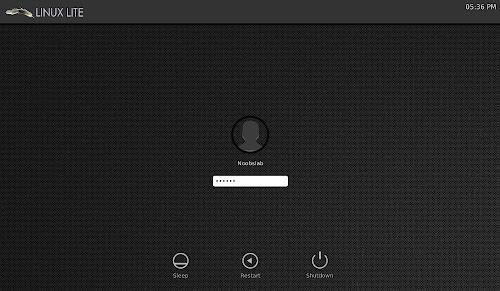

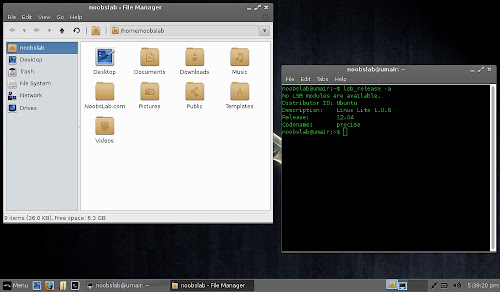
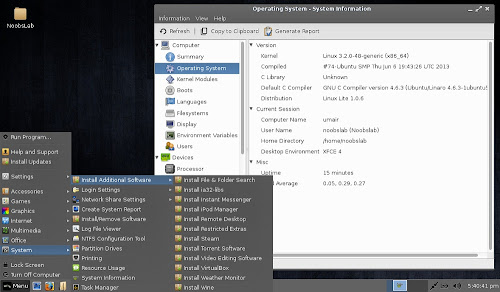
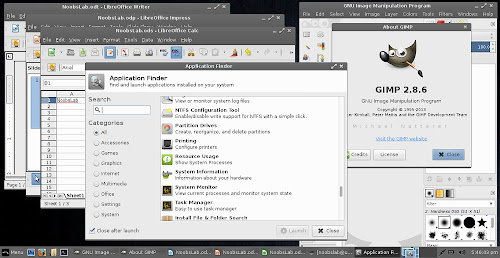
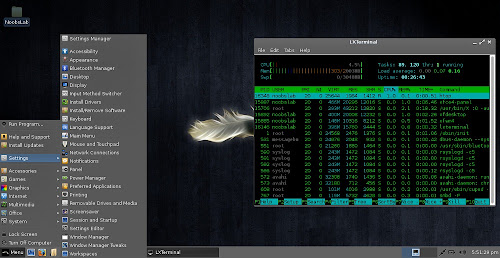
No comments:
Post a Comment